Easy Peasy Nix Versions
January 15, 2019
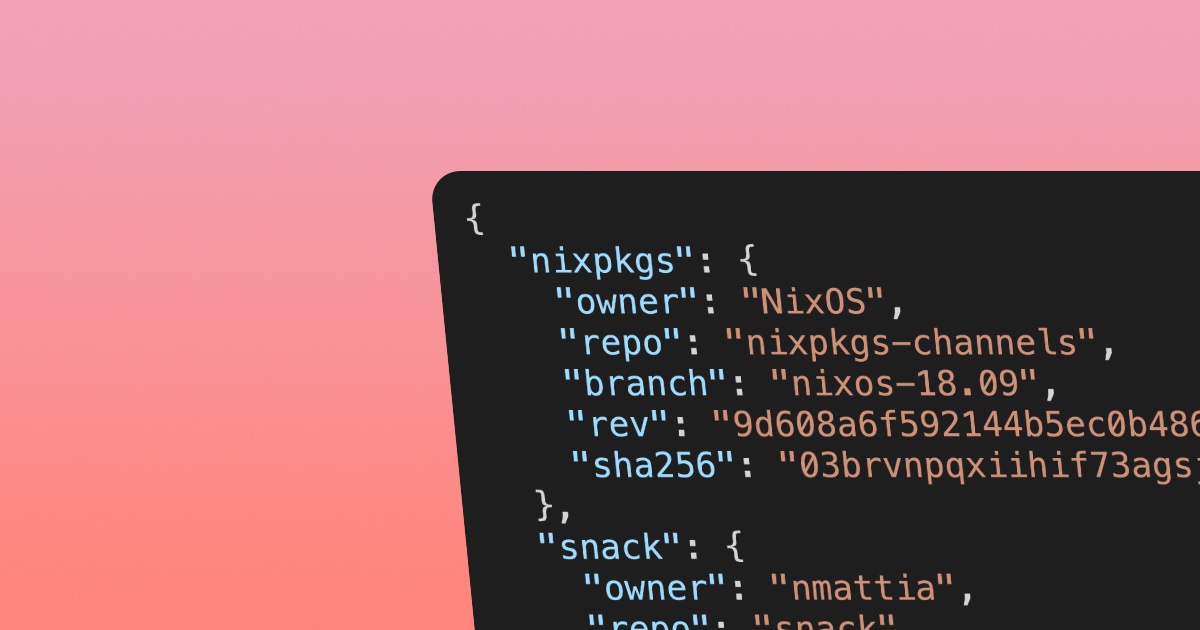
This is a convention for using third-party packages in Nix. It has a simple directory structure, whick makes using the packages straightforward, and makes automated package updates super simple.
Where should you declare the third-party packages you use in your Nix project?
Should all specs be declared in the default.nix? Should each third-party
package get its own directory with a default.nix and a spec.src.json? Or
maybe the specs should only exist at call site, potentially duplicated if the
package is used in different places? I settled on a simple convention which
I’ve been using for a year across all my personal and work Nix projects.
NoteI’ve now turned this into niv, a standalone executable optimized for convenience and UX. It does everything decribed here — and then some. Similar functionality is now also provided by flakes.
The idea is to use a single JSON file to store all versions rather than having each package in a directory defining its URL and version separately (I tend to get lost with the latter). Two more files are involved: one that acts as glue between JSON and Nix, and one that automatizes the package updates. It’s not a full-blown solution like require.nix (a.k.a. flake.nix) but it does the job very well for small- to medium-sized project.
Specifying and fetching third-party packages
We’ll take the homies repository as an example.
Notehomies is a Nix-based reproducible environment, you can read about it in the dedicated article.
If you checkout the repository you’ll see a nix/ directory with two files:
versions.json and fetch.nix. The nix/versions.json file contains
information about where to find each of the third-party packages:
{
"nixpkgs": {
"owner": "NixOS",
"repo": "nixpkgs-channels",
"branch": "nixos-18.09",
"rev": "9d608a6f592144b5ec0b486c90abb135a4b265eb",
"sha256": "03brvnpqxiihif73agsjlwvy5dq0jkfi2jh4grp4rv5cdkal449k"
},
"snack": {
"owner": "nmattia",
"repo": "snack",
"branch": "master",
"rev": "9754f4120d28ce25888a608606deddef9f490654",
"sha256": "1a2gcap2z41vk3d7cqydj880lwcpxljd49w6srb3gplciipha6zv"
}
}Each third-party package is given a name, like nixpkgs or snack in the
above example. That name is used as a key in a JSON dictionary. For each package the
corresponding value is the GitHub repository information as well as the
sha256 for fetchurl (this is tailored for GitHub, but make sure to read the
closing thoughts for ideas). The branch attribute is not
used by Nix but comes in handy for updating the
packages.
The nix/fetch.nix file is a wrapper for using the third-party packages in
your Nix code. The third-party packages are retrieved using the name you gave
them in the JSON file; see the default.nix in homies:
with { fetch = import ./nix/fetch.nix; };
let
pkgs = import fetch.nixpkgs {};
snack = (import fetch.snack).snack-exe;
...The nix/fetch.nix file creates a record where the keys are the package
names (nixpkgs, snack) and the values are the unpacked archives. Neat,
heh?
The first time I used this scheme it greatly simplified my life, because I knew exactly where all the third-party packages were defined. No more going up and down directory trees to figure out this or that package’s repo name, and moreover it only takes a second to check whether any package is defined locally or if you’re pulling it from GitHub. Another benefit of this approach is that it makes updating the packages super easy as well. Read on!
Updating third-party packages
If your third-party package specs are spread all over your codebase, updating
them all will take ages. With the approach described above updating all
packages only takes a bash loop and some jq-ing. The homies repo has a
single update script, script/update. It takes the path to the
versions.json file and a list of packages to update (below I stick to a
single package for simplicity’s sake):
versions=... # The file `versions.json`
package=... # The package to updateThen it reads that package’s owner, repository name and the branch that we’re tracking:
owner=$(cat $versions | jq -r ".[\"$package\"].owner")
repo=$(cat $versions | jq -r ".[\"$package\"].repo")
branch=$(cat $versions | jq -r ".[\"$package\"].branch")Using this it retrieves the GitHub URL and calls nix-prefetch-url to compute
the sha256:
# Ask GitHub what the latest commit (revision) is on $branch:
new_rev=$(curl -sfL \
https://api.github.com/repos/$owner/$repo/git/refs/heads/$branch \
| jq -r .object.sha)
# Craft the URL of that commit's archive:
url=https://github.com/$owner/$repo/archive/$new_rev.tar.gz
# Compute the archive's sha256:
new_sha256=$(nix-prefetch-url --unpack "$url")Finally it re-reads the versions.json content, updates the rev and sha256
attributes of that package, and writes it back to versions.json:
res=$(cat $versions \
| jq -rM ".[\"$package\"].rev = \"$new_rev\"" \
| jq -rM ".[\"$package\"].sha256 = \"$new_sha256\""
)
echo "$res" > $versionsPackage: UPDATED!
Closing thoughts
As mentioned in the introduction, this is a convention and should be tweaked to fit your needs. The important points are:
- All versions and package specs should live in a single file.
- The specs should be machine readable for automated update.
When I create a new Nix project I simply copy over the nix/fetch.nix file
and the update script. This cannot be abstracted away in a
separate repo because there’s a chicken and egg problem: if this is a Nix
“library”, how do we fetch it?
The versions.json file is very simple; YMMV. For instance you could store
URLs instead of GitHub repositories (you should then also tweak the update
script). The script/update can also be adapted to your needs; for instance,
in homies, it’s possible to only compute the sha256 without pulling the
branch’s latest revision. That’s super convenient when adding new packages: you
don’t have to call nix-prefetch-url by hand!
zimbatm — thanks for reviewing this post bro — also started work on something similar which you might want to check out: nix-path
Let me know if you enjoyed this article! You can also subscribe to receive updates.
Here's more on the topic of Nix: