Stutter: the anti-grep
May 1, 2017
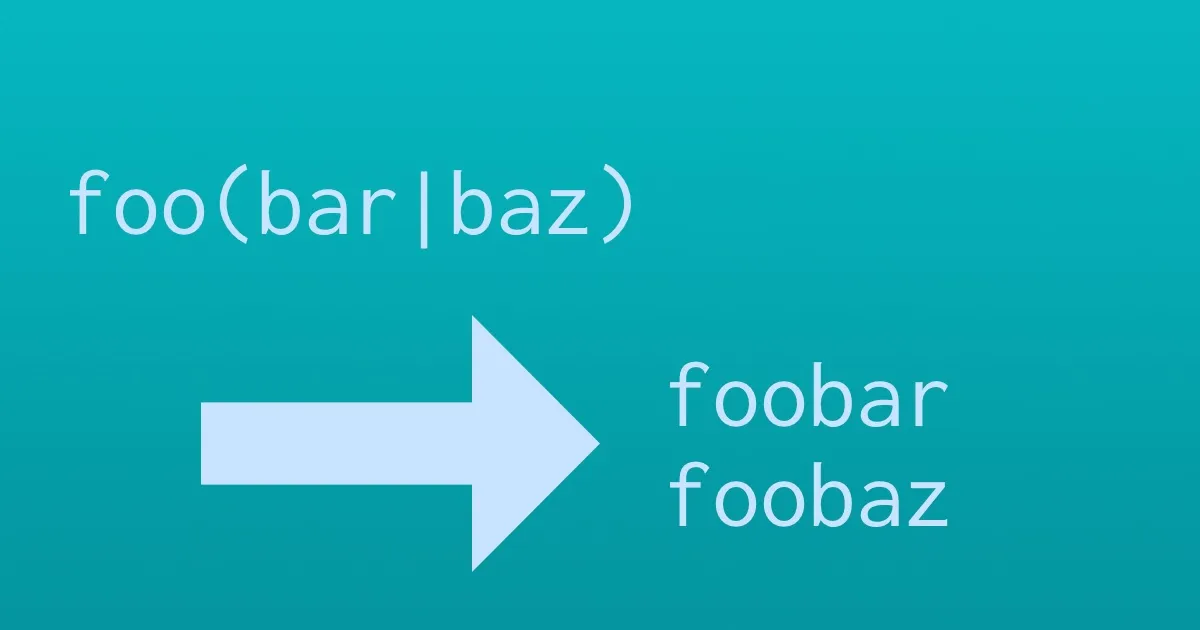
I’m going to introduce stutter, a
command line tool for generating strings. I’ll first show some examples, then
talk a bit about the performance and finally about the implementation (for the
Haskell friendly reader).
This short introduction was motivated by a recent post on reddit where the author was looking for something similar (though packaged as a library).
Examples
In its essence, stutter does the opposite of what grep does. You pass
grep a definition string and it will find all the matches in the input you
provide it. You pass stutter a definition string and it will generate an
output based on that string:
$ echo 'foo\nbar\nbaz' | grep -E 'foo|bar|baz'
foo
bar
baz
$ stutter 'foo|bar|baz'
foo
bar
bazThe most basic usage would be to use stutter as an echo clone:
$ echo 'foo'
foo
$ stutter 'foo'
fooThough stutter will go further, and allow you to define the output strings in
various ways. For instance, you might want either foo or bar. You can use
the sum operator | as in the following snippet:
$ stutter 'foo|bar'
foo
barBoth foo and bar will appear, but not together. To go back to the first
example, let’s simply drop echo so we can better see the parallel between
grep and stutter:
$ stutter 'foo|bar|baz' | grep -E 'foo|bar|baz'
foo
bar
bazThere is an equivalent product operator # if you need both foo and bar:
$ stutter 'foo#bar'
foobarIn this example you could have simply run stutter 'foobar' to get the same
result, but sometimes the # operator can come in handy (see for instance the
fold operator {|} in the readme’s
examples). Let’s see another
important construct, namely the grouping operator (). Say you want either
foo and bar or foo and baz:
$ stutter 'foo(bar|baz)'
foobar
foobazTwo things to notice:
- The
()operator is optional for groups of one element. It was not necessary to write(foo)(bar|baz).stutterwill assume a group is ending on the first operator occurrence. If you need to use operator characters, you can escape them with a backslash (\) character. - The
#operator is used by default when no other operator is found. It was not necessary to writefoo#(bar|baz).
There are more examples in the stutter
readme showcasing things like
repetition, sourcing files and stdin, character ranges, and more.
Performance
As much as possible stutter tries to only use constant memory. The heap
should never grow as long as you stick to “pure” string generations, even if
you perform products of infinite lists of words. However the situation is
different with “unpure” string generation, for instance when sourcing words
from stdin. stutter will do its best to keep the memory usage low. The
following for instance will zip stdin with itself:
$ cat some_big_file
line001
line002
line003
...
$ cat some_big_file | stutter '(@-)$(@-)'
line001line001
line002line002
line003line003
...The zip operator $ will zip two outputs together, and the @- group will be
replaced by the content read from stdin. The example above will still run in
constant space, because stutter realizes that it can discard a line from
stdin as soon as it was printed. The situation is different with products:
$ cat some_big_file | stutter '(@-)#(@-)'
line001line001
line001line002
line001line003
...
line002line001
line002line002
line002line003
...Here stutter must keep the entirety of the group to the right of the
product operator #, because it will be repeated for each element produced by
the group to the left of the operator. The reason is that stutter cannot tell
stdin to simply “rewind” and start again from the beginning of the input.
However, consider the slightly different example:
$ stutter '(@some_big_file)#(@some_big_file)'
...This command produces the exact same output, but reads some_big_file
directly. In this case stutter will prefer reading the file from disk over
and over again rather than keeping it in memory. This is something you should
keep in mind if your operation has to perform many disk reads and that your
hard-drive is slow. If the live data is not too big consider threading it
through stdin first (I might add an option to enable the behavior when
reading from a file).
For most operations stutter should outperform commands composed from several
different programs and shell built-ins. The reason is that stutter runs in a
single process (which avoids context switches and inter-process communication),
and that stutter is optimized for specific kinds of commands. For instance on
my machine printing the a character to stdout a million times takes over
three seconds with echo while it only takes half a second with stutter:
$ time (stutter 'a+' | head -n 1000000 | wc -l)
1000000
( stutter 'a+' | head -n 1000000 | wc -l; ) ⤶
0.62s user 0.13s system 145% cpu 0.515 total
$ time (while true; do echo 'a'; done | head -n 1000000 | wc -l)
1000000
( while true; do; echo 'a'; done | head -n 1000000 | wc -l; ) ⤶
2.32s user 3.32s system 154% cpu 3.658 totalImplementation
The stutter code is spread across two tiny modules and is basically a thin
wrapper around the excellent
conduit library. The first
module,
Stutter.Parser,
is dedicated to parsing the commands. The only exported function is
parseGroup:
parseGroup :: Atto.Parser ProducerGroup
parseGroup = ...From a command input by the user stutter will try to extract a
ProducerGroup,
which is a tree-like data-structure defined in the second module,
Stutter.Producer.
The role of ProducerGroup is that of an AST:
data ProducerGroup_ a
= PSum (ProducerGroup_ a) (ProducerGroup_ a)
| PProduct (ProducerGroup_ a) (ProducerGroup_ a)
| PZip (ProducerGroup_ a) (ProducerGroup_ a)
| PRepeat (ProducerGroup_ a)
| PRanges [Range]
| PFile FilePath
| PStdin a
| PText T.Text
deriving (Eq, Show, Functor, Foldable, Traversable)The meat of stutter is in the
produceGroup
function, also defined in Stutter.Producer. This turns a parsed
ProducerGroup into a conduit
Source:
produceGroup
:: (MonadIO m, MonadResource m)
=> ProducerGroup
-> Source m T.Text
...
produceGroup (PZip g g') =
zipSources (produceGroup g) (produceGroup g')
.| CL.map (uncurry (<>))
...If you look through the code you will see that produceGroup doesn’t do
anything fancy, it just leverages the conduit capabilities.
Conclusion
I hope you enjoyed this quick introduction to
stutter and that, one day, it might
help you do your job faster (like for instance recovering a forgotten
password). Please read
the contributing section
of the README, there’s a lot you can do to help the development and improve
stutter, the anti-grep.
Let me know if you enjoyed this article! You can also subscribe to receive updates.
Here's more on the topic of Haskell: